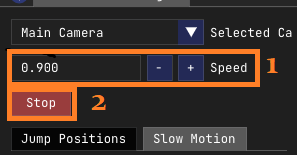Jump Position
- You can use camera angles to upload photos, videos, PowerPoint sets and build them using camera angles.
- Slide style or slide duration choose for your Choice.
- Recommended: - Smooth style, 1500 & 2000mbs.
- To add the new camera angle,
- Give name in 'Position Name' box,
- Click 'Add Current Point' to add the position.
- To save the new position in workspace,
- click 'Save To Workspace',
- Select the location from the new pop up.