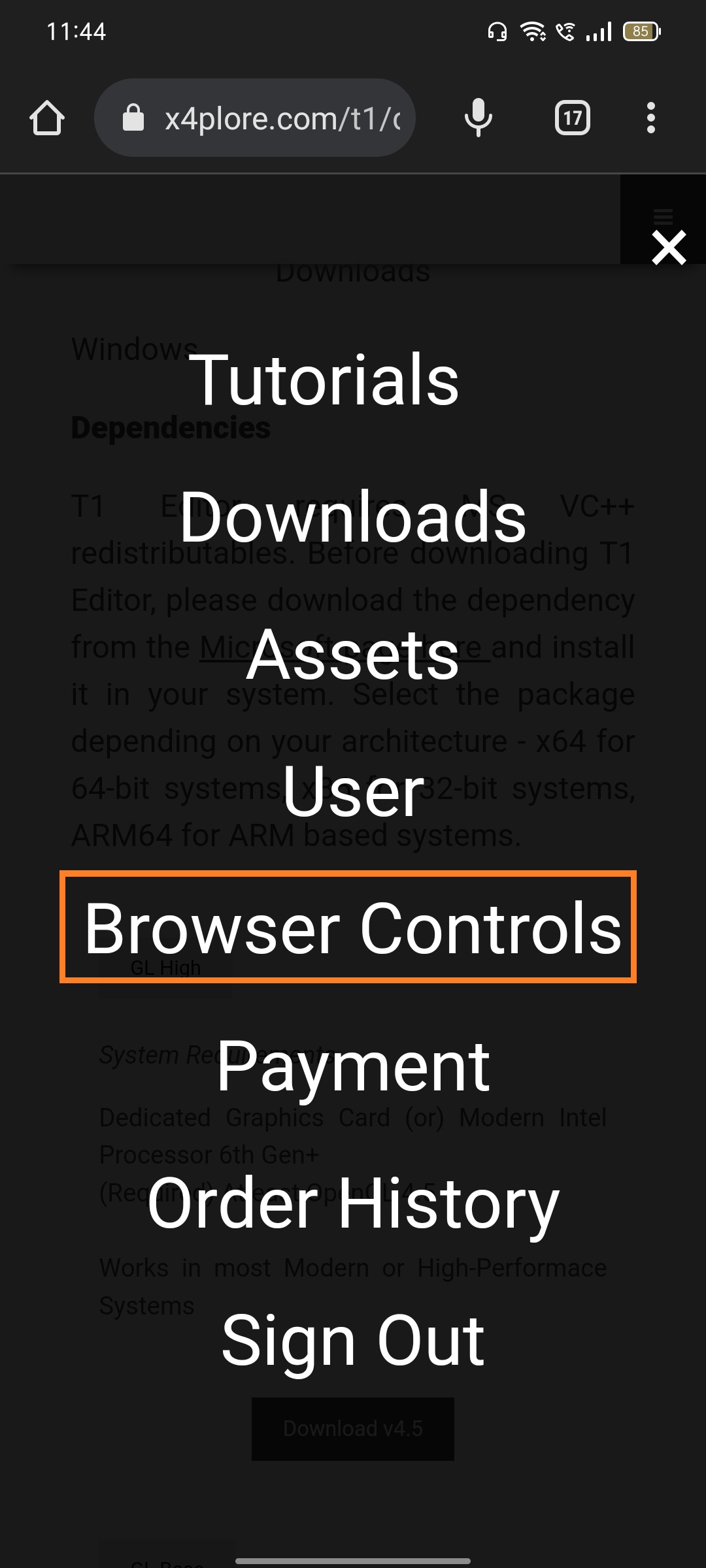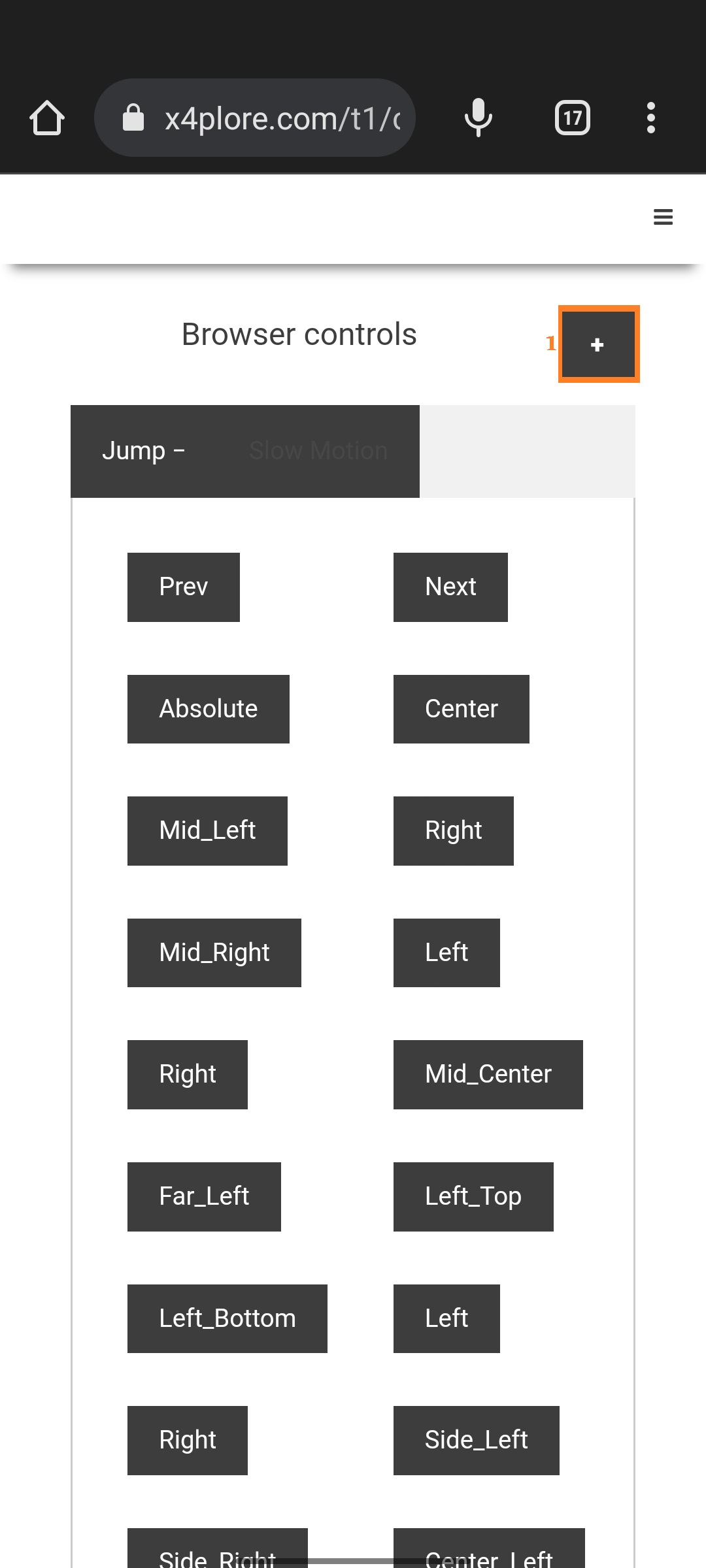- first step X4plore account signin to the Mobile
- "click" the Connect to Mobile (option) in yours PC (or) laptop.
- Next:- Put yours Mobile and "Click" the Browser Controls (option)
- then see the browser Controls "Click" the + symbol.
- show on camera Controls in yours Mobile.
- Mobile to Control for yours camera angles.
- easily describe on ppt
- when yours presentation completed. "click" Disconnect to moblie (option)
- then Disconnect the mobile