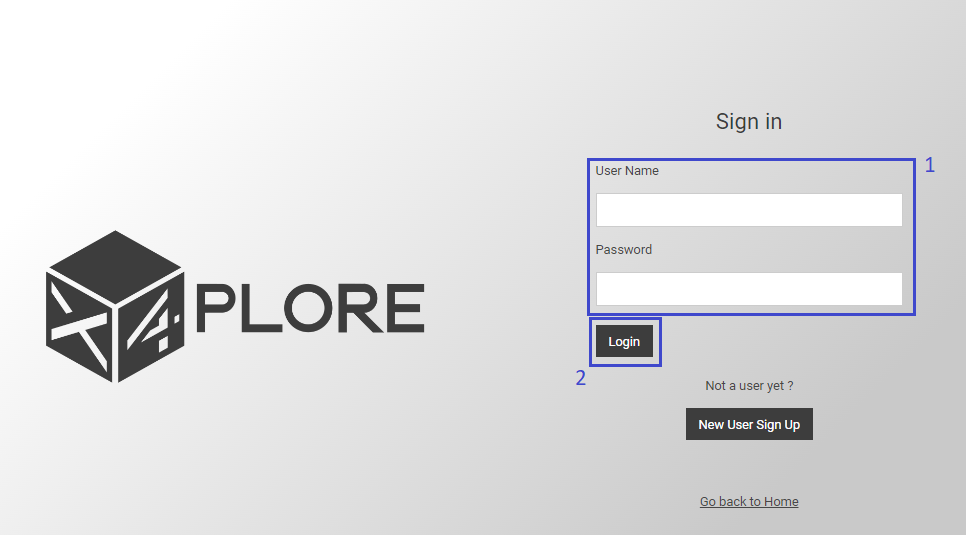This page describes how to create a new X4plore Account or Sign in to an existing account.
The image below shows the sign in page. You can visit the page here .
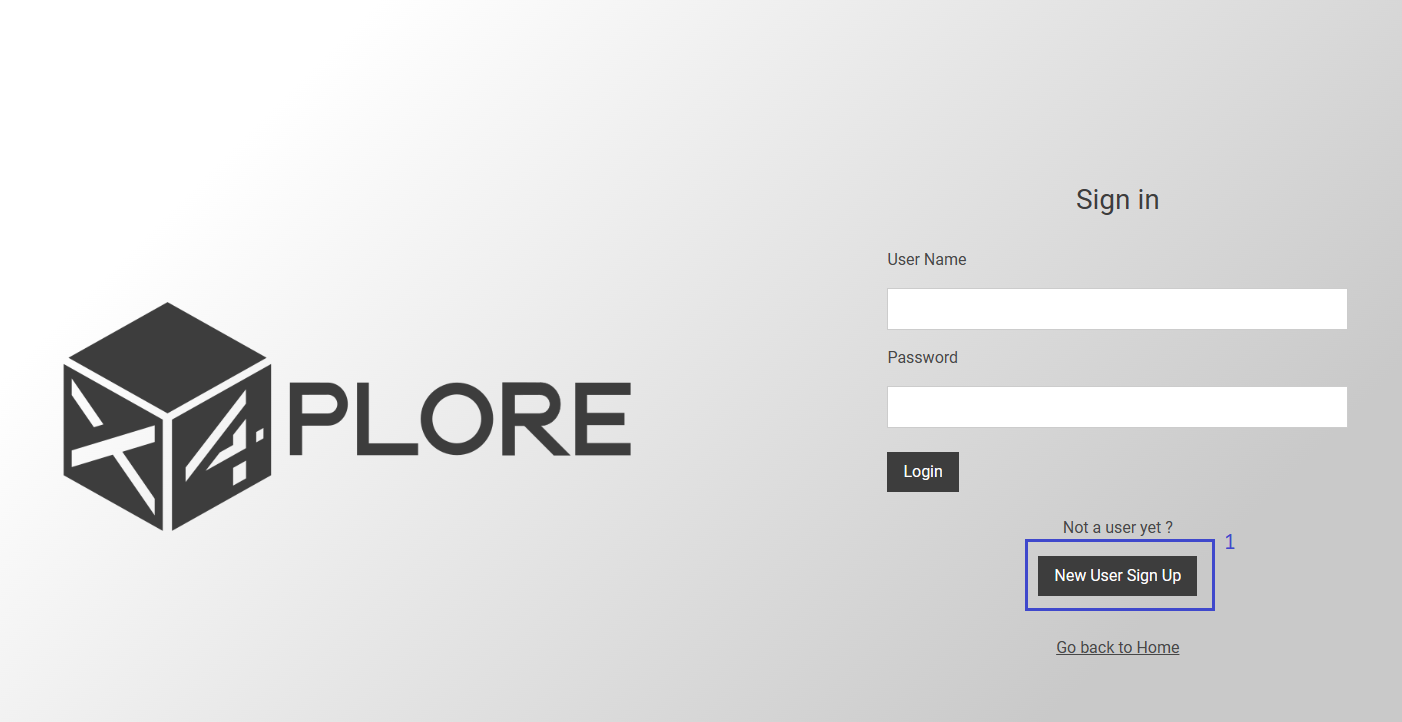
1. New User
- If you are a New User,
- First Create an X4plore account using SignUp.
- Click button "New User Sign Up"
- This takes you to another page (see below).
- Please enter the username you wish to have
- Click "Check User Name" (step 2). This username is unique within our site.
- You will be prompted until you give a unique username
- Please note -
- You cannot edit the username once it is accepted.

- Once the given user name is accepted
- you will be taken to page where further details are collected (see below).
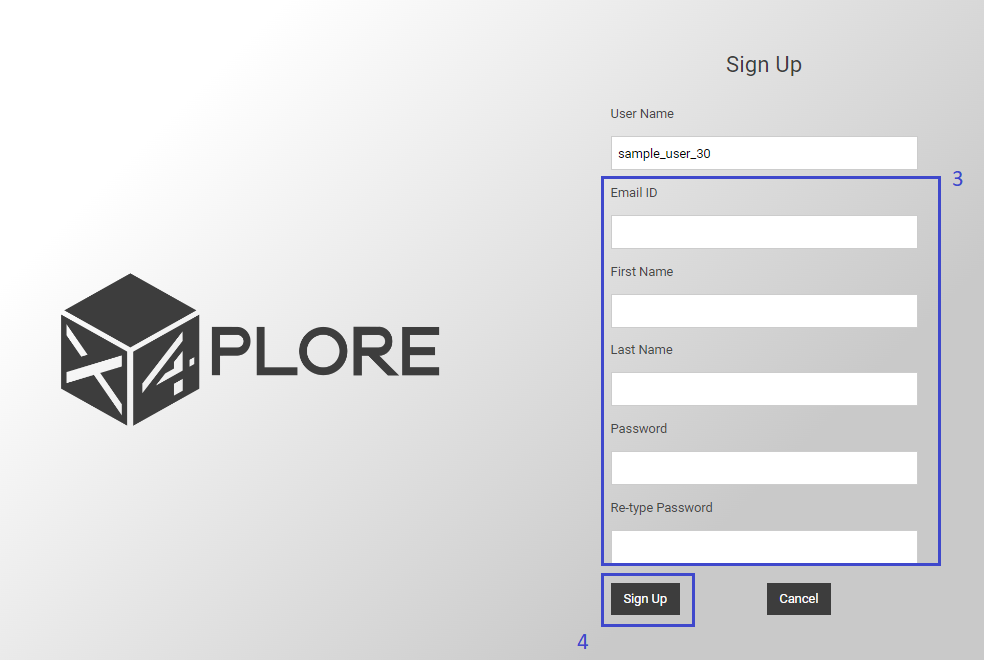
- Provide the email id, first name, last name and password. (step 3)
- Please remember or note down this username and password. You will need this logging into the site and for registering your T1 Editor after download.
- Click "Sign Up" (step 4) after entering all the details.
- If a new account is successfully created, you will see the below invite page with your username.

- Click "Sign In" (step 5)
- This will take you back to the sign-in page
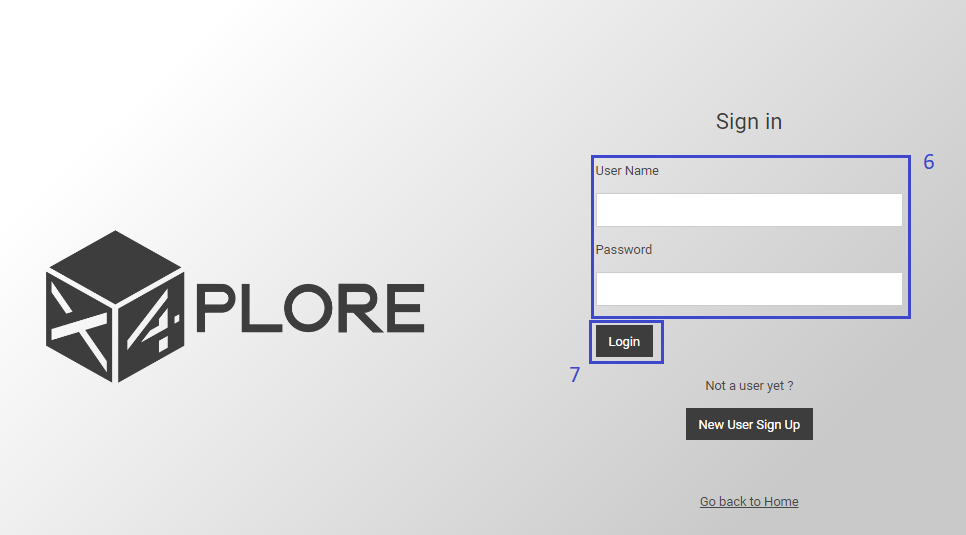
- Provide the username and password you entered earlier (step 6)
- Click "Login" (step 7)
- You will now be logged in to your account.
- Provide your X4plore username and password (step 1)
- Click "Login" (step 2)
- You will now be logged in to your account.
The image below shows the sign in page. You can visit the page here .